Follow the steps below to do the same:
1) Sign in to Google/Gmail with your main account and then go to http://www.google.com/accounts
2) Go to the Multiple sign-in (last option under Personal Settings) and click on Edit
3) Select On, read through and check-off the boxes explaining how multiple sign-in works and click on Save.
4) Ta-da!
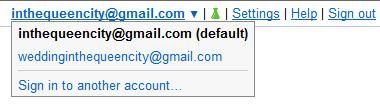
Now, you too, can flip between multiple Gmail accounts without logging in and out!
More details can be found on the Gmail Blog.

No comments:
Post a Comment